
Saturday, October 27, 2012
5 Free Art Deco Fonts

Friday, October 12, 2012
Simplify Paths in Illustrator
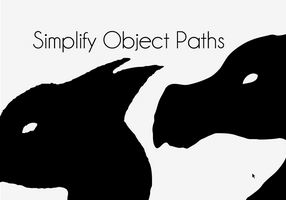 Live Trace in Illustrator can have complex settings.
The traced object often gets lots of anchor points and the jagged edges even you thought you have did your best to use the Tracing Preset.
Here's a quick tips that I want to share with you.
Read More
Live Trace in Illustrator can have complex settings.
The traced object often gets lots of anchor points and the jagged edges even you thought you have did your best to use the Tracing Preset.
Here's a quick tips that I want to share with you.
Read More
After your vector object is traced, just go to Object > Path > Simplify and set the values of the Curve Precision and Angle Threshold.
You can also compare the simplified vector object with the original one by clicking the Show Original checkbox in Options. You'll see the outline of the original object vector surrounding or in linear layer with the simplified object vector, just to make you easier to further edit some of the anchor paths.
 |
| Click to get bigger preview |
Subscribe to:
Posts (Atom)
Featured Post
Monster Illustration Vectors that Work
Not all monsters are scary and we can apply them in a design composition or illustration. You may want to search bunch of new created monst...



Aprille Display is a set of Art Deco style font with geometric look on the glyphs and numeral characters. Some characters are as roundy as solid circle and some are condensed with high crossbar. Pretty simple one.
Hill House
Hill House font is designed based on the distinctive handwriting of Glasgow architect Charles Rennie Mackintosh (1868-1928). You can embed it for a web design project with Cufon or with @font-face. Another font embedding kits are also accessible on Typekit and Kernest.
Magna
Magna is created with a unique "vintage" style. The typeface is categorized as black condensed and the set contains capital characters and the numerals are very much stylized but keeping their entire construction dead simple.
SF Speakeasy
Speakeasy is a distinctive bold Art Deco type family where you can also download the oblique set. Each of them consist of 202 Glyphs and that's a fairly big number compared to the other font listed here.
Valencia
Valencia is condensed typeface that has 5 weights, with matching obliques for each weight. Its uniqueness stems from it's low horizontal crossbars and its full-circle curves.
Related Posts: